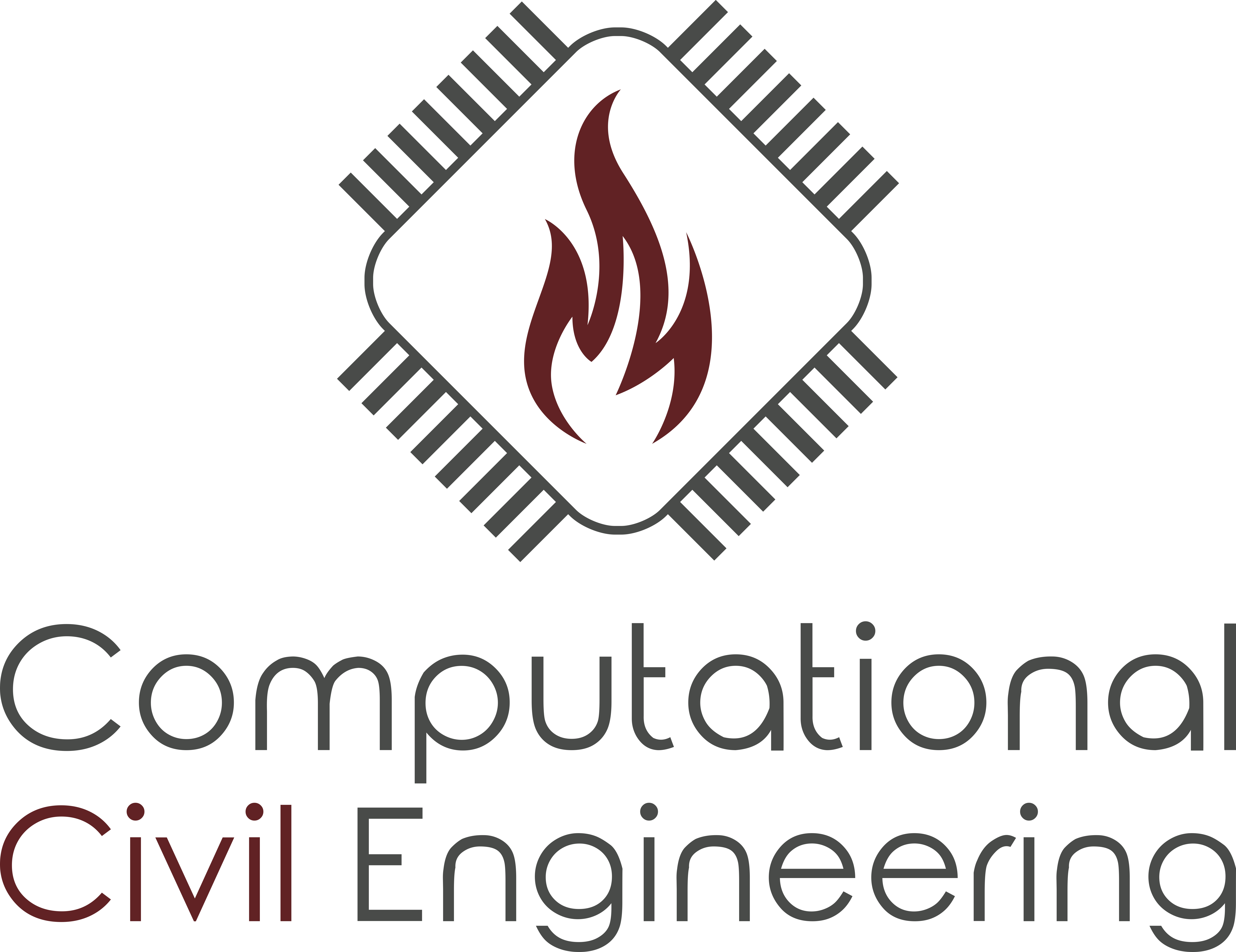7.2. Example – Sprays#
Lagrangian particles are used in FDS to model small objects, like water or liquid fuel droplets, with individual parameters like the droplet size distribution or the material properties. In FDS, nozzels can be used to define a particle injection, including properties like opening angles or initial particle velocities.
Water Spray#
Start from scratch and create a FDS input file, which setup a water spray with a flow rate of \(\mf 1~l/min\) with a median particle diameter of \(\mf 200~\mu m\). The spray opening angle shall be 15 degrees and the direction in the x-z-diagonal. Observe the particle distribution and temperature in the spray. Additionally, monitor the water vapor in the gas phase.
Starting points for the input file:
HEAD, define chid and titleMESH, define a \(\mf 3~m \times 1~m \times 3~m\) computational domainTIME, simulate for about 5 secondsSPEC, define the water species, e.g.&SPEC ID='water', SPEC_ID='XXX' /
PART, define the particle species for the water droplets and define to trac the particle diamaeter, temperature and weighting factor, e.g.&PART ID='water droplets', SPEC ID='water', QUANTITIES(X:X)='XXX', DIAMETER=XXX, SAMPLING_FACTOR=1 /
PROP, define the nozzle properties, e.g.&PROP ID='nozzle', SMOKEVIEW_ID='nozzle', PART_ID='water droplets', FLOW_RATE=XXX, PARTICLE_VELOCITY=25., SPRAY_ANGLE=XXX, PARTICLES_PER_SECOND=5000 /
DEVC, define the nozzle, e.g.&DEVC XYZ=XXX, PROP_ID='nozzle', ORIENTATION=XXX, QUANTITY='TIME', SETPOINT=0. /
VENT, define open boundary conditions, but at z=zmin, e.g.&SURF ID='FLOOR', COLOR='GRAY', THICKNESS=0.1 / &VENT DB='XMAX', SURF_ID='OPEN' / &VENT DB='XMIN', SURF_ID='OPEN' / &VENT DB='YMAX', SURF_ID='OPEN' / &VENT DB='YMIN', SURF_ID='OPEN' / &VENT DB='ZMAX', SURF_ID='OPEN' / &VENT DB='ZMIN', SURF_ID='FLOOR' /
SLCF, define slice outputs, e.g.&SLCF PBY=0.0, QUANTITY='TEMPERATURE' / &SLCF PBY=0.0, QUANTITY='MASS FRACTION', SPEC_ID='XXX' / &SLCF PBY=0.0, QUANTITY='MPUV', PART_ID='XXX' /
n-Heptane Spray#
Replace the water with n-heptane. Match the nozzle flow to create a fire with a heat release rate of \(\mf 125~kW\). Monitor the heat release rate.
Starting points for the input file:
REAC, define the combustion reaction, e.g.&REAC FUEL='XXX', SOOT_YIELD=0.015 /
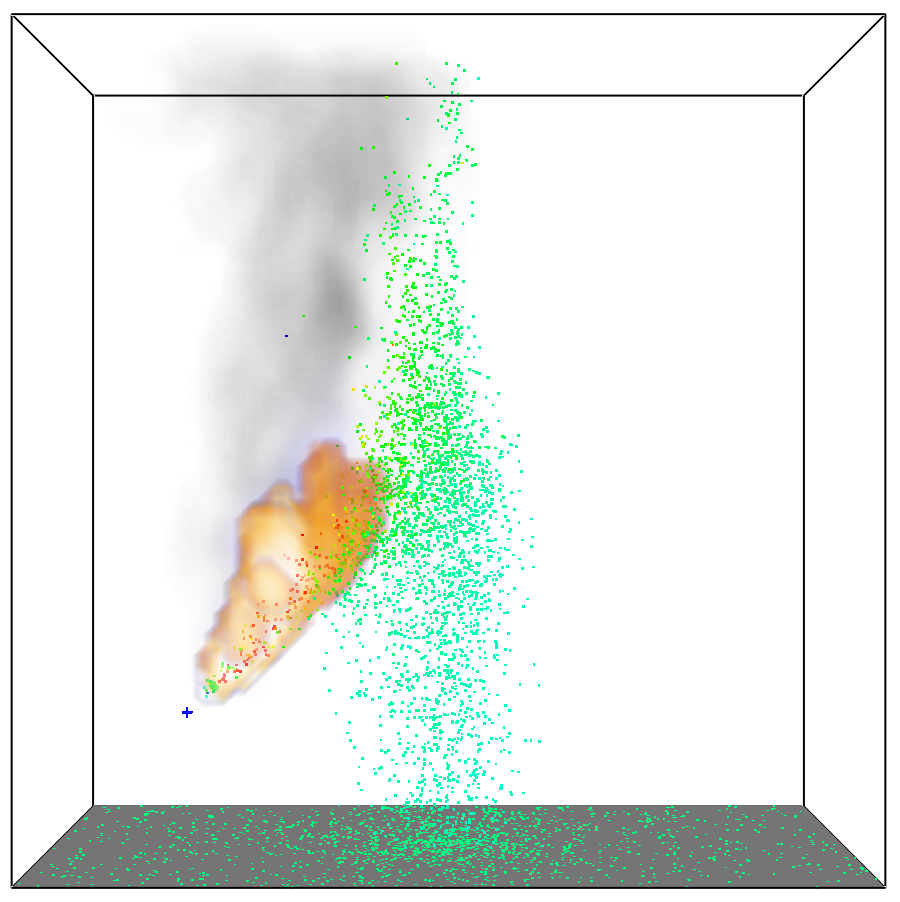
Fig. 7.9 Screenshot of the n-heptane spray fire.#