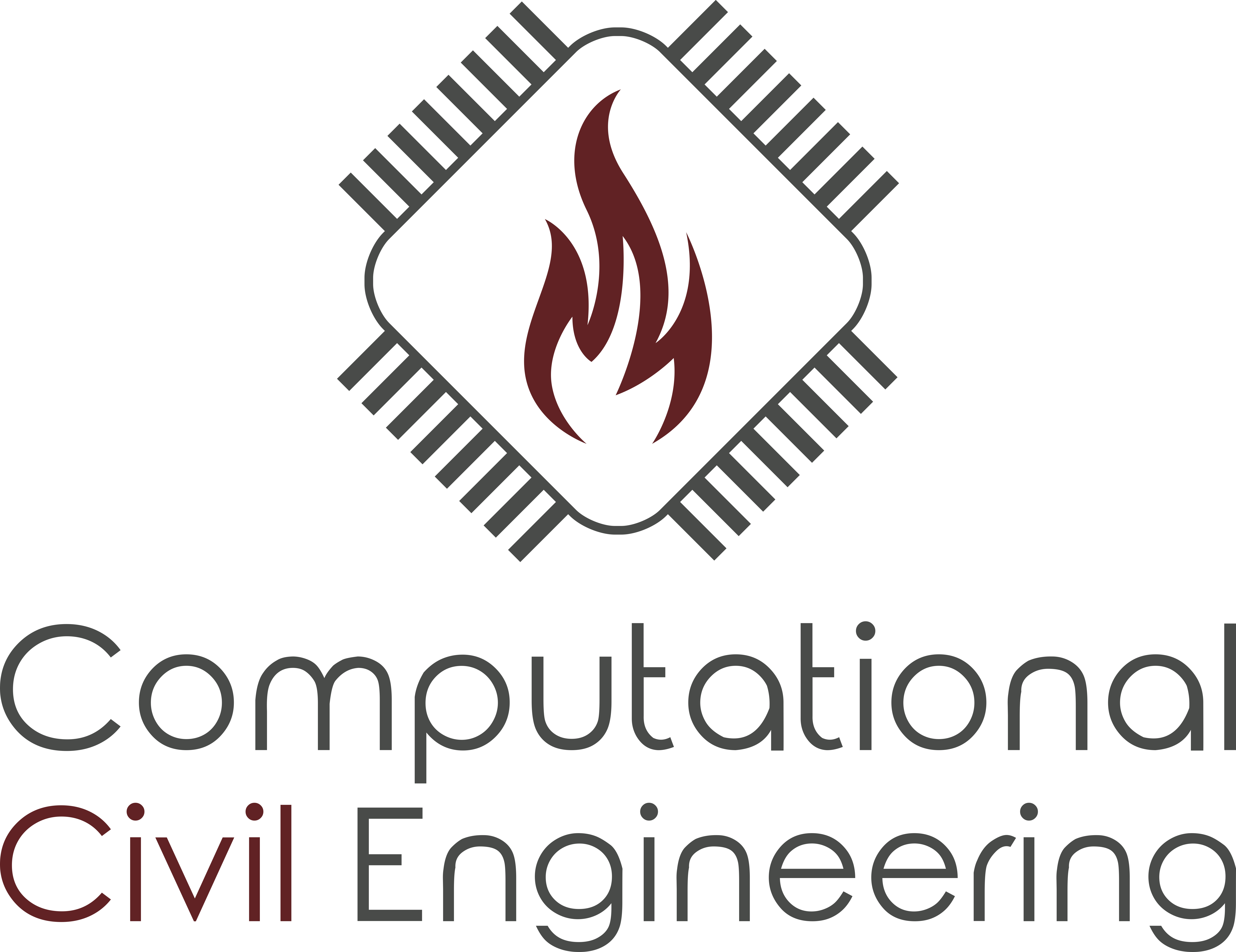Python#
Disclaimer#
This lecutre is not a programming lecture. However, for scientific data visualization and analysis, as well as for model development, programming skills are handy. Therefore these lecture notes offer the basics to be able to start using Python and understand how they work. All exercises can be done without writing code, but this lecutre can be used as a chance to start programming.
If you see potential for your future work, there is plenty of material on Python programming in the world wide web. Yet, I would like to point out, that we offer a Python introduction within the lecure Computer Science (in German).
Beside this section, which gives an overview of the Python fundamentals, it will be assumed, that the reader is familiar with Python.
Why Python?#
Fig. 37 Python logo. Soruce: Wikkimedia Commons.#
In contrast to computer programs, Python scripts are not executed, but interpreted by a Python interpreter. This has advantages, like portability, and disadvantages, like potential performance issues.
Python is widely spread in the scientific and engineering fields because
it is very simple to learn,
there exist a huge amount of modules to be easily used,
it is free, and
it is OS independent, interpreter are available for most common operating system, including HPC systems.
The Python developers provide guidelines on code structure and readability. Even though they are primarily aimed at code development for Python, it is a good starting point for projects. However, individual projects might have their own guides.
The reader is specifically directed to PEP 8 – Style Guide for Python Code and PEP 20 – The Zen of Python.
The Zen of Python#
One of the key insights is code is read much more often than it is written, see PEP 8.
Beautiful is better than ugly.
Explicit is better than implicit.
Simple is better than complex.
Complex is better than complicated.
Flat is better than nested.
Sparse is better than dense.
Readability counts.
Special cases aren’t special enough to break the rules.
Although practicality beats purity.
Errors should never pass silently.
Unless explicitly silenced.
In the face of ambiguity, refuse the temptation to guess.
There should be one– and preferably only one –obvious way to do it.
Although that way may not be obvious at first unless you’re Dutch.
Now is better than never.
Although never is often better than right now.
If the implementation is hard to explain, it’s a bad idea.
If the implementation is easy to explain, it may be a good idea.
Namespaces are one honking great idea – let’s do more of those!
How to Learn Python#
Some thoughts on learning Python programming, by Guido van Rossum.
from IPython.display import YouTubeVideo
YouTubeVideo('F2Mx-u7auUs', width=800, height=400)
Basics#
Python Interpreter#
A Python script is a text file, which can be executed in a shell, by invoking
> python script.py
where script.py is the path to the script. On some systems, there exist multiple versions of Python. To find out which version of Python is used, the --version can be used.
For example:
> python --version
Python 2.7.16
> python3 --version
Python 3.8.9
In this example, the version 3 of Python needs to be explicitly stated. In general, version 2 of Python should not be used anymore, yet there may exist OS components, which rely on verion 2, thus it is still always available.
Jupyter#
In this lecture, we will use Jupyter as an interactive Python editor. Jupyter notebooks allow to work with so called cells. They may be either Python code, that can be executed cell-wise, or markdown text, to include descriptive information to the script. In contrast to Jupyter, JupyterLab provides a new flexible interface for working with Jupyter notebooks.
JupyterLab
runs in a webbrowser,
integrates an editor, a file browser and a terminal,
has a modular and flexible interface, and
provides means for extensions.
Some very basic shortcuts in Jupyter
start editing cell:
Enterordouble clickexecute cell:
Shift-EnterorCtrl-Enterend edit mode of a cell:
Escadd new cells:
afor a new cell above andbfor a cell belowcopy / paste / cut cell:
c/v/x
JupyterHub at Pleiades#
In the lecutre, we use a JupyterHub service, which runs on the Pleiades cluster, see the documentation. This is very convinient, as it allows to directly access the data computed on the cluster. Yet, as this is a system with many users with different requirements, there are only generic configurations for the JupyterLab servers. The individual kernels, i.e. the Python interpreter which are executing the notebook, need to be created within the required environment. The following script outlines one possible way to create specific kernels, which are reasonable for this context. Three steps are needed:
Create a Python virtual environment (
venv)Install all required Python modules into that environment
Create a kernel for this environment
All these steps are executed in the following script:
#!/bin/bash
# redirect stdout and stderr to console and logfile
exec &> >(tee logfile)
# load modules
module load 2022a
module load GCCcore/11.3.0
module load Python/3.10.4-bare
module list
# setup virtual python environment
python3 -m venv venv
source venv/bin/activate
# just output the python setup
which python3
python3 --version
# install all pip packages to venv
pip install -r requirements.txt
# create ipython kernel
python3 -m ipykernel install --user --name 'fire_sim_lecture_2023.05' --display-name "Fire Simulation [May 2023]"
# exit, important for the redirect
exit 0
The environment contains the pip modules defined in the requirements.txt file:
ipykernel
numpy
matplotlib
pandas
scipy
fdsreader
Syntax#
The syntax of Python is very simple:
tokens (variables, operators, etc.) can be separated by multiple spaces, but indentation matters
one expression per line
code blocks, e.g. the body of a loop, are indicated by indentation
there are only a few reserved keywords, e.g.
if,for,in,import, etc.line content after a
#is interpreted as a comment and thus ignored during execution
Indentation example:
i=5
b=i*3
for it in range (10):
print(it)
if it < 5:
print("too small")
do_something(it)
b = b + it**2
print(b)
Here, there exist three level of indentation, which are indicated as a sequance of four spaces. An alternative to spaces is the usage of tabs.
Operators#
Some of the main operators used in Python:
value assignment: =
comparison operators: >, <=, ==
arithmetic operators: e.g. +, *, **, %
logical operators and values: and, or, not, True, False
Expressions can be grouped with brackets () to adopt the order of execution.
# Operator examples
5 + 7
12
(10 + 4) ** 2
196
12 > 24
False
(2 ** 3) > (10 - 7)
True
Variables#
Variables are used to store values, which can be referenced or changed during execution. In contrast to many other programming languages, variables do not need an explicit type declaration.
To assign a value to a variable, the assignment operator = is used. The general form is given by
variable_name = value
Where the variable name must not be an intrinsic keyword, start with a number or contain spaces. To read the value of a variable, its name must just be placed at the according position.
# Variable assignment examples
result = 5
12 * result
60
new_result = result ** 2
result > new_result
False
There are a few basic data types in Python:
integers:
1,3,5,-78floats:
3.142,42.1,1e-7strings:
"Wuppertal",'fire'lists:
[7, 3, 6.7, 'computer']
Functions#
Functions allow to encapsulate frequent and common tasks. The are called by their name, followed by (), that may contain function arguments, separated by a ,. An optional return value may be passed by a function.
The general form is
return_value = function_name(argument_1, argument_2, ...)
There are only few build-in functions in Python. In general, additional functions are loaded via modules.
### Function examples
# print function: Prints the argument's value. Jupyter automaticaly prints the
# result of the last expression in a cell. This is not true for Python scripts
# directly executed.
print(result)
print(new_result)
5
25
a = 5
print('a =', a)
b = a ** 5
print('b = a**2 =', b)
a = 5
b = a**2 = 3125
# min / max functions: return the maximal value of the passed arguments
res = max(a, b, 1000)
print('Maximal value:', res )
res = min(a, b, 1000)
print('Minimal value:', res )
Maximal value: 3125
Minimal value: 5
Lists#
A list is a ordered set of values. Each element can be of every possible type, including an other list. To define a list, square brackets [] are used:
list_name = [e1, e2, e3]
# List creation example
results = [22.4, -30.7, 16.3, -0.34]
print('List of results:', results)
List of results: [22.4, -30.7, 16.3, -0.34]
### Append element to a list example
# To append an element, use the function list.append
results.append(0.5)
results.append(112.4)
print('List of results:', results)
List of results: [22.4, -30.7, 16.3, -0.34, 0.5, 112.4]
It is possible to access individual elements of a list, either for reading or changing its value. To do so, the element is addressed by its index, which starts at zero. The syntax for this is list[index]. To reference the elements starting at the last one, negative indices are used. Here the last element has the index -1.
# Access list elements example
print('First element :', results[0])
print('Third element :', results[2])
print('Last element :', results[-1])
First element : 22.4
Third element : 16.3
Last element : 112.4
# Modification of a list element
print('Third element before modification :', results[2])
results[2] = 55.5
print('Third element after modification :', results[2])
print('Full list :', results)
Third element before modification : 16.3
Third element after modification : 55.5
Full list : [22.4, -30.7, 55.5, -0.34, 0.5, 112.4]
Strings#
Strings are sets of characters to represent text or numbers in a human readable sense. They can be explicitly definded with '' or "".
string_name = "This is a short text."
Strings can be added to create a new string with the merged contents of the operands.
# Merge of strings example
chair = 'Computational Civil Engineering'
university = 'University of Wuppertal'
combined = chair + ", " + university
print(combined)
Computational Civil Engineering, University of Wuppertal
To incorporate variable values into strings, formatted strings (f-strings) can be used. They allow to reference variable values and control their string representation. The placeholder is defined with {variable_name} and the f-string is declared with f'' or f"".
# f-string example
year = 2019
established = f'established in {year}'
combined = chair + ", " + university + ", " + established
print(combined)
# or
combined = f'{chair}, {university}, established in {year}'
print(combined)
Computational Civil Engineering, University of Wuppertal, established in 2019
Computational Civil Engineering, University of Wuppertal, established in 2019
Flow Control#
There exist two main structures, which are common in many programming languages and allow to build a complex execution flow.
Loops repeat a set of expressions (loop body) for a given loop variable. The value of the loop variable iterates throug a list of values.
Branching allows to execute expressions depending on a condition.
Loops#
The basic structure of a loop is
# loop header
for loop_variable in loop_values:
# loop body
loop_body()
Here, the name of the loop variable can be freely chosen and the loop body may consist of any number of expressions. The syntax for a loop definition includes the keywords for and in, while the header is closed with a :. An alternative way to express loops is with the while keyword. The loop body is intended by one level (e.g. 4 spaces or a single tab).
# Loop example 1
for i in [4,7,2,9]:
print(i, i**2)
4 16
7 49
2 4
9 81
# Loop example 2
for j in range(10):
print(j, j*10)
0 0
1 10
2 20
3 30
4 40
5 50
6 60
7 70
8 80
9 90
The build-in function range() is often used in the context of loops to generate a structured sequence of values to be looped over. It can take up to three arguments (start, stop, step) to control the created sequance.
# Range example
for k in range(10, 30, 2):
print(k)
10
12
14
16
18
20
22
24
26
28
Branching#
In order to control the execution flow, branching or if-statements are used. An if-statement uses the if and optionally the else keywords, closes its definition with a : and takes the follwoing general form
if conditon:
# if-true body
if_true_body()
else:
# if-false body
if_false_body
In the above structure, the condition is evaluated. If it evaluates to true (True) then the first code block (intended by one level) is exectued. If there is an else block defined, it is executed if condition evaluates to false (False).
# Branching example 1
a = 5
b = 12
if a > b:
print(f"{a} is greater than {b}")
else:
print(f"{a} is less than {b}")
5 is less than 12
# Branching example 2
for i in range(10):
if i % 2 == 0:
print(f"The number {i} is even.")
else:
print(f"The number {i} is odd.")
The number 0 is even.
The number 1 is odd.
The number 2 is even.
The number 3 is odd.
The number 4 is even.
The number 5 is odd.
The number 6 is even.
The number 7 is odd.
The number 8 is even.
The number 9 is odd.
Modules#
In this lecture, we will use a couple of modules, which implement a lot of functionality, like numerical scheme, data input and output as well as data visualisation.
To make the content of a module available in a script, it needs to be imported:
import module_name as short_name
The import keyword is followed by the module name (module_name) and optionaly the reference to the module can be renamed with the as keywort to a short name (short_name).
The contents, e.g. variables and functions, are accessed as
module_name.function()
import numpy as np
print( np.pi )
print( np.sin(np.pi / 2) )
3.141592653589793
1.0
numpy & scipy
The module numpy provides data structures (arrays) for fast operations. Additionaly, there is a wide range of mathematical functions and methods available.
While numpy is rather focussed on the basic numerical structure, the scipy module implements many advanced mathematical and analysis methods.
matplotlib
A common choise for data visualisation is the module matplotlib. It offers many ways to graphicaly present data, see gallery.
fdsreader
The fdsreader module is developed by us and provides an infrastructure to read simulation data generated with FDS.